How To Generate Group Link in WhatsApp. Hey Friends i am back with a new interesting trick with this trick you can generate WhatsApp group link. It is very easy and new trick. Have you wonder that people are sharing a link to invite others to their group? Yes truly it is not a big deal. So Today in this post I will show you and after that even you can make your group link to invite people. So just follow my easy steps and use this trick.
2) After that Delete your old WhatsApp
3) Now Install and open the WA Prime WhatsApp and also complete verification process.
4) Now Open any Group and Click on Info
5) After that, click on add Member and you can see invite group via link
6) Now simply Share link with your friends and when friend click on link your friend join group within 5 second.
7) Done. That’s it!! Enjoy…
2) Do not share group links transparently, You may go in a bad position, as any ripper can get section to your group without your permission being an administrator.
3) Invite Link looks like this: https://chat.whatsapp.com/XXXXXXXXXXX
4) Don’t try to open invite link in any browser, it doesn’t work. Open the link with WhatsApp only.
In the event that you have any questions with regarding this, let me know in the comment box below and if you generated your own link then paste in comment box for people join your group. This is the best and useful trick for everyone of you. You can add anyone to Group without admin approval. If you like this post so please share this with your friends and family members to support us.
Steps To Generate Group Link In WhatsApp
1) First of all download WA Prime WhatsApp: From Here2) After that Delete your old WhatsApp
3) Now Install and open the WA Prime WhatsApp and also complete verification process.
4) Now Open any Group and Click on Info
5) After that, click on add Member and you can see invite group via link
6) Now simply Share link with your friends and when friend click on link your friend join group within 5 second.
7) Done. That’s it!! Enjoy…
Terms & Conditions
1) Please share the invite link only to trusted people because once if any click on the link they will be added to the group without any permissions.2) Do not share group links transparently, You may go in a bad position, as any ripper can get section to your group without your permission being an administrator.
3) Invite Link looks like this: https://chat.whatsapp.com/XXXXXXXXXXX
4) Don’t try to open invite link in any browser, it doesn’t work. Open the link with WhatsApp only.
In the event that you have any questions with regarding this, let me know in the comment box below and if you generated your own link then paste in comment box for people join your group. This is the best and useful trick for everyone of you. You can add anyone to Group without admin approval. If you like this post so please share this with your friends and family members to support us.



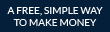





No comments:
Post a Comment